What’s next for digital learning in education?
Education Perfect (EP) is always looking ahead to support teachers in innovative ways. On 27 November, we hosted the next instalment in our highly anticipated webinar series: On the EPulse: Innovation and Discovery Series. This series provides educators a chance to discover the latest updates and enhancements across the EP platform.
Want to explore the webinar’ highlights? Here’s a recap of everything you missed!
What We Covered
The webinar spotlighted an exciting line-up of new features and updates designed to amplify every teacher’s impact.
Here’s a quick rundown of what we shared:
- AI Feedback and Support: Enhancing student outcomes with instant, actionable feedback
- Course Planner: Simplifying curriculum delivery and lesson organisation
- Beginner Languages Transformation: Engaging resources to inspire language learners
- Class Hub Improvements: Streamlining classroom management for teachers
- Assessment Updates: Improved tools for tracking progress and performance
- Enrolments Portal: Simplifying student enrolment for greater efficiency
- And much more!
Here’s a quick rundown of what we shared:
- Course Planner: Simplifying curriculum delivery and lesson organisation
- Beginner Languages Transformation: Engaging resources to inspire language learners
- Class Hub Improvements: Streamlining classroom management for teachers
- Assessment Updates: Improved tools for tracking progress and performance
- Curriculum Reporting: Tailored insights for curriculum-aligned teaching
- Enrolments Portal: Simplifying student enrolment for greater efficiency
- And much more!
Missed the Webinar? Watch On Demand!
Whether you were unable to attend live or simply want to revisit the session, we’ve got you covered. Watch the on-demand recording here and explore insights from our EP experts.
Discover What’s New
The webinar was packed with innovations created to help teachers help every student. From AI-powered tools to curriculum-aligned improvements, every EP feature is designed to empower educators and inspire students.
Check out more details about our latest product features:
- AI Feedback and Support
- Course Planner
- Beginner Languages Transformation
- Assessment Updates
Check out more details about our latest product features:
- Course Planner
- Beginner Languages Transformation
- Assessment Updates
- Curriculum Reporting
What’s Next?
We can’t wait to bring you more EP updates, competitions, and events. In the meantime, if you’d like to learn more about how EP can support your unique teaching needs, reach out to our team today!
Thank you to everyone who joined our webinar live. Your support made it a truly unforgettable experience.
]]>So if you’re looking to incorporate AI into your lesson plans, or looking for lesson plans that focus on AI, you’re in the right place. The Education Perfect team has put together a guide on writing AI lesson plans, as well as 11 usable examples you can use with your class today!
Importance of AI Lesson Plans
Preparing Your Students for Future Careers
In today’s classrooms, integrating AI isn’t just an option—it’s essential. As technology reshapes careers, you must equip students with skills to thrive in an AI-driven world.
AI lesson plans introduce basic concepts like machine learning and automation, vital not only for future technologists but also for fields like healthcare, finance, and the arts.
Understanding AI helps students develop independent learning, critical thinking and problem-solving skills, paving the way for various career paths. Additionally, exposure to AI can encourage students to pursue STEM careers, meeting growing demands.
Crafting Effective AI Lesson Plans
5 Key Components for Success
Define Clear Learning Objectives
Ensure clarity in learning objectives. Decide whether students should grasp basic AI concepts or delve into advanced applications.
Incorporate Interactive Elements
Boost engagement by incorporating hands-on activities. Use coding exercises or AI simulations to help students apply theoretical knowledge.
Emphasise Differentiation
Differentiation caters to different learning paces and styles. Offer multiple resources and varied complexity levels to ensure effective material comprehension.
Highlight Real-World Relevance
Stress the importance of connecting AI concepts to everyday scenarios to help students understand the technology’s impact and encourage critical thinking.
Implement Assessment and Feedback
Make assessment and feedback a priority to gauge understanding and guide future lessons. Regular check-ins and adaptive feedback can track progress and tailor instruction.
Avoiding Over-reliance on AI
AI can be used as an aid or as a crutch; so here’s how to tell when AI is being leaned on too heavily:
-
Dependence on AI for completing tasks, leading to a neglect of manual problem-solving skills.
-
Reduced cultivation of creativity, empathy, and ethical reasoning among students.
-
Acceptance of AI outputs without questioning or recognising potential biases and limitations.
-
Insufficient emphasis on critical thinking and human judgment in educational activities.
-
Minimal engagement in discussions regarding the societal impacts and ethical implications of AI.
-
Decline in teamwork and collaborative projects that enhance interpersonal skills and diverse perspectives.
Practical AI Lesson Plan Examples
Teaching about AI involves introducing students to core concepts and applications. Here are six effective lesson plan examples:
Introduction to AI
-
Topic: Understanding AI: History, Types, and Definitions
-
Time: 1 hour
-
Materials Needed: Whiteboard, markers, projector, presentation slides with simple AI examples, handouts with key terms
Step-by-Step Guide:
-
Begin by introducing the concept of AI, outlining its historical development and different types through a brief presentation (15 minutes).
-
Discuss simple definitions of AI and show relatable examples on the slides (10 minutes).
-
Engage the class in a Q&A session to clarify definitions and concepts (10 minutes).
-
Hand out written materials highlighting key AI terms and have students read these (10 minutes).
-
Conclude with a short quiz to assess initial understanding and address any remaining questions (15 minutes).
AI in Everyday Life
-
Topic: Exploring AI in Daily Applications
-
Time: 1 hour
-
Materials Needed: Smartphones, tablets, computers, internet access, digital assistants like Alexa or Google Home
Step-by-Step Guide:
-
Start with a group discussion on everyday devices students use that incorporate AI (10 minutes).
-
Divide the class into small groups and assign each a device or application (smartphones, digital assistants, etc.) to explore its AI features (15 minutes).
-
Each group presents their findings to the class, highlighting AI functionalities (20 minutes).
-
Facilitate a group discussion on how these AI features impact daily life and make predictions about future uses (10 minutes).
-
Summarise the applications discussed and their significance in modern society (5 minutes).
Machine Learning Basics
-
Topic: Introduction to Machine Learning Concepts
-
Time: 1.5 hours
-
Materials Needed: Visual aids (charts, diagrams), projector, tutorial videos, sample datasets
Step-by-Step Guide:
-
Begin with a brief introduction to machine learning and its differences from AI (10 minutes).
-
Use visual aids to explain how machines learn from data, accompanied by tutorial videos (20 minutes).
-
Conduct a simple, interactive demonstration using a sample dataset to illustrate learning processes (30 minutes).
-
Facilitate a discussion on real-world machine learning applications, encouraging students to think of additional examples (20 minutes).
-
Wrap up with a quick recap and answer questions (10 minutes).
Ethical AI
-
Topic: Debating Ethical Considerations of AI
-
Time: 1 hour
-
Materials Needed: Case study handouts, whiteboard, markers
Step-by-Step Guide:
-
Begin by introducing key ethical issues related to AI such as privacy, bias, and job displacement (10 minutes).
-
Hand out case studies illustrating these issues for students to read (10 minutes).
-
Split the class into small groups, assigning each a case study to analyze and prepare arguments for a debate (20 minutes).
-
Conduct the debate, with groups presenting their cases and counterarguments (15 minutes).
-
Conclude with a class discussion on the broader ethical implications of AI, fostering critical thinking (5 minutes).
AI and Robotics
-
Topic: Understanding AI in Robotics
-
Time: 1.5 hours
-
Materials Needed: Simple robotics kits, internet access, video demonstrations
Step-by-Step Guide:
-
Initiate the lesson with an overview of how AI is integrated into robotics (10 minutes).
-
Show video demonstrations of robots using AI to perform tasks (10 minutes).
-
Divide the class into small groups and provide each with a simple robotics kit to assemble and program basic functions (45 minutes).
-
Guide students as they test their robots, focusing on AI-driven behaviours (15 minutes).
-
Gather reflections from the groups, discussing challenges and successes encountered (10 minutes).
AI Programming
-
Topic: Building Basic AI Models
-
Time: 2 hours
-
Materials Needed: Laptops or computers, internet access, programming environment (such as Scratch or Blockly), example programs
Step-by-Step Guide:
-
Introduce students to beginner-friendly programming environments suitable for creating AI models (15 minutes).
-
Provide a walkthrough of an example program, explaining the core components of AI model development (30 minutes).
-
Assign students to create their own simple AI model projects using the programming environment (60 minutes).
-
Encourage students to test and iterate on their models, offering guidance and feedback as needed (10 minutes).
-
Conclude with student presentations of their projects, highlighting innovations and learning outcomes (5 minutes).
These examples provide a comprehensive foundation, engaging students with both theoretical and practical aspects of AI.
AI as a Supplementary Tool: 5 Examples
AI can effectively supplement traditional teaching methods, enhancing learning experiences across subjects. Here are five examples:
Language Learning
-
Topic: Enhancing Language Skills Using AI
-
Time: 1 hour
-
Materials Needed: Smartphones or tablets with AI-powered language apps, headphones
Step-by-Step Guide:
-
Introduce the lesson by explaining how AI can assist in language learning through interactive apps (10 minutes).
-
Demonstrate a few AI-powered language apps, highlighting their functionality, such as vocabulary practice and pronunciation feedback (10 minutes).
-
Allow students to choose a language app to explore, setting specific vocabulary or pronunciation goals (15 minutes).
-
Have students complete a set of exercises, using the app to receive personalised feedback (15 minutes).
-
Conclude with a group discussion, asking students to share their experiences and any improvement in language skills (10 minutes).
Math Tutoring
-
Topic: Reinforcing Math Concepts with AI Tutoring Systems
-
Time: 1 hour
-
Materials Needed: Computers or tablets, internet access, AI-based math tutoring software
Step-by-Step Guide:
-
Begin with an overview of AI tutoring systems and their role in providing personalised math guidance (10 minutes).
-
Demonstrate how to navigate and use the AI-based math tutoring software (10 minutes).
-
Assign students a series of math problems to solve using the software, ensuring they access step-by-step guidance and adaptive exercises (20 minutes).
-
Facilitate a feedback session where students discuss what they learned and any challenges faced (10 minutes).
-
Wrap up with a summary of how AI tools can support math learning (10 minutes).
Science Experiments
-
Topic: Exploring Scientific Phenomena through AI Simulations
-
Time: 1 hour
-
Materials Needed: Computers, internet access, AI simulation software for science
Step-by-Step Guide:
-
Introduce students to the concept of AI simulations and their use in modeling scientific phenomena (10 minutes).
-
Demonstrate an AI simulation of a scientific experiment, explaining the variables and parameters involved (10 minutes).
-
Allow students to choose a simulation to work on, experimenting with different variables to observe outcomes (20 minutes).
-
Organise a debrief where students present their findings and discuss the significance of AI in understanding complex scientific concepts (15 minutes).
-
Conclude with a reflection on the benefits of using simulations for science education (5 minutes).
Creative Writing
-
Topic: Enhancing Writing Skills with AI Tools
-
Time: 1 hour
-
Materials Needed: Computers with internet access, AI writing assistance software
Step-by-Step Guide:
-
Begin by introducing AI tools designed to assist in the creative writing process, highlighting features such as grammar checking and idea generation (10 minutes).
-
Demonstrate how to use the AI writing tool to draft and edit a short piece, emphasising the tool’s assistance rather than reliance (10 minutes).
-
Assign students to write a short story or essay, using the AI tool for guidance on improving grammar and generating ideas (20 minutes).
-
Have students share their written pieces with the class, discussing how the AI tool contributed to their writing process (15 minutes).
-
Summarise the session by reflecting on the balance between AI assistance and creative originality (5 minutes).
History Projects
-
Topic: Analysing Historical Data with AI
-
Time: 1 hour
-
Materials Needed: Computers, historical datasets, AI analytical tools
Step-by-Step Guide:
-
Introduce the concept of using AI to analyse historical data, focusing on pattern recognition and predictions (10 minutes).
-
Demonstrate how to input historical data into an AI analytical tool and interpret the results (10 minutes).
-
Divide the class into groups, assigning each a dataset to analyse and extract patterns using the AI tool (20 minutes).
-
Have each group present their analysis, discussing findings and implications for understanding historical trends (15 minutes).
-
Conclude with an evaluation of how AI enhances the study of history by providing new insights (5 minutes).
Looking for an AI tool that makes the feedback loop instantaneous?
Education Perfect has an AI tool that can guide students towards a better understanding in real-time, meaning less pressure on you, and more time for them to practice their learning correctly.
To see how it can work for you and your students, book a time with us today!
]]>But education is one of the only places where technology is (actually) transformative.
Its gives us an opportunity to introduce topics, reinforce learning, and engage our students in completely new ways. To get the most out of tech in your classroom, we’ve put together everything you need to know about how it can help with personalisation, collaboration, reinforcement, and preparation for students to enter a digital working world.
The Role of Technology in Modern Classrooms
Technology as a Catalyst for Change
Technology as a Transformative Catalyst: Technology serves as a powerful catalyst for transformation in modern classrooms. It reshapes how education is delivered and received, providing innovative opportunities for both teachers and students to engage deeply with the learning process.
Interactive and Adaptable Learning Environments: Digital tools enhance learning environments by making them more interactive and adaptable. Students benefit from engaging, hands-on experiences that accommodate different learning styles, resulting in a more dynamic educational setting.
Customisation and Progress Tracking through Learning Management Systems: Learning management systems (LMS) facilitate the customisation of lesson plans and provide a straightforward way to track student progress. These systems enable educators to design lessons that resonate with individual learners’ needs, ensuring that educational objectives are met efficiently.
Personalised Education for Diverse Learners: Students receive a personalised education that acknowledges their unique strengths and weaknesses. This tailored approach helps in addressing individual learning gaps and promoting growth, which enhances the overall educational experience.
Facilitation of Real-Time Collaboration: Technology enables real-time collaboration and peer-to-peer learning through platforms like shared documents and forums. These tools promote interaction among students, allowing them to exchange ideas and learn together, thus building valuable communication and teamwork skills.
Preparation for the Digital World: By enhancing digital literacy, independent learning, and problem-solving skills, technology prepares students for the demands of the digital world. These skills are essential in navigating the complexities of modern society and workforce requirements.
From Passive to Active Learning: The shift from passive to active learning encouraged by technology fosters creativity and critical thinking among students. As learners engage with content interactively, they develop the ability to think critically and solve problems in innovative ways.
Supporting Inclusive and Effective Learning Experiences: The integration of these technological advances supports a more inclusive and effective learning experience. These changes not only accommodate a diverse range of learners but also equip students with the necessary tools and skills to tackle future challenges effectively.
Embracing Digital Tools in Education
Digital Tools for Modern Learning Environments: Digital tools play a vital role in crafting contemporary, effective learning spaces. They transform the traditional classroom into a dynamic environment that fosters innovation and engagement through technology.
Engaging Students Through Educational Apps: Educational apps and online resources present content in a multitude of ways, drawing students into the learning process. These tools cater to diverse learning preferences, making educational content more accessible and engaging.
Simplifying Complex Subjects with Gamified Apps: By incorporating gamification, learning apps break down complex subjects into manageable parts, sparking a passion for learning in students. Interactive platforms turn challenging topics into fun activities, enhancing understanding and retention.
Streamlining Administrative Tasks: Digital tools efficiently handle routine administrative tasks, freeing up educators to focus on teaching and student interaction. This reduced administrative burden allows more time for meaningful educational activities and personalised student support.
Supporting Differentiated Instruction: Technology supports differentiated instruction by tailoring lessons to match varied learning styles. Educators can customise pedagogy instructional methods to meet individual student needs, thereby enhancing the learning experience.
Enhancing Motivation and Participation: The use of technology in classrooms boosts motivation and participation. Engaged students are more likely to achieve educational success, as interactive and personalised learning experiences cater to their interests and strengths.
Preparing Students for a Technology-Driven Future: Digital literacy is becoming essential as students prepare to navigate a technology-driven world. By incorporating digital tools into their education, students gain invaluable skills that are pivotal for future careers and personal development in an increasingly digital society.
Enhancing Personalised Learning Experiences
Tailoring Education to Individual Needs
Personalised Instruction with Technology: One of the primary benefits of integrating technology in classrooms is the ability to offer personalised instruction. This approach ensures that each student receives a learning experience tailored to their individual needs, making education more effective and engaging.
Adaptive Learning Technologies: Through adaptive learning technologies, educational content adjusts to accommodate each student’s unique learning style and pace. This customisation means that all learners, regardless of their starting point, can engage more fully with the material, as it is presented in a way that aligns with their learning preferences.
Dynamic Task Adjustment: The systems used in adaptive learning adjust task difficulty based on student performance. This real-time adaptation keeps students consistently challenged, yet not overwhelmed, thereby maintaining engagement and motivation.
Addressing Learning Gaps and Extension for Advanced Students: The approach of using adaptive platforms and technologies effectively addresses learning gaps for those who need additional support and provides opportunities for advanced students to continue their growth without interruption.
Comprehensive Analytics for Progress Tracking: Digital tools equipped with comprehensive student analytics that tracking of student progress more effectively than traditional methods. These analytics provide educators with valuable insights into each student’s learning journey and areas for improvement.
Timely Interventions and Support: By enabling timely interventions and support based on data insights, technology fosters an environment that is both inclusive and supportive. Educators can respond quickly to student needs, ensuring no learner is left behind, while also celebrating and encouraging those who are excelling.
Adaptive Learning Technologies
Revolutionising Personalised Education: Personalised education is revolutionised through customised learning experiences tailored specifically to each student. This approach transforms traditional teaching methods by allowing learners to engage with content in a way that aligns with their individual learning pathways, ensuring a more profound and effective educational experience.
Utilising Algorithms for Assessment: Advanced algorithms are employed to meticulously assess each student’s strengths, weaknesses, and learning patterns. By harnessing data-driven insights, educators can create a detailed profile for every learner, enabling them to deliver highly targeted instruction that supports academic growth according to each student’s unique needs.
Tailoring Content and Difficulty Levels: Content and difficulty levels are carefully tailored to maintain student engagement at an optimal level. This customisation ensures that learners are neither bored nor overwhelmed, striking a perfect balance that encourages consistent academic progress and enthusiasm for learning.
Providing Insights for Educator Support: These personalised learning systems offer invaluable insights that enable targeted educator support. Armed with detailed data, teachers can identify where their guidance is most needed, allowing for more effective interventions and enhancements to student learning outcomes.
Closing Learning Gaps and Promoting Mastery: By helping to close learning gaps, these systems foster mastery and boost student confidence and motivation. Through continuous assessment and adaptation, learners build a strong foundation of knowledge and skills, empowering them to tackle future challenges with assurance and resilience.
Engaging Students with Interactive Content
Enhancing Engagement through Interactive Content: Interactive content significantly boosts personalised learning by actively engaging students. When learners are involved in hands-on activities, such as simulations, quizzes, and multimedia presentations, they are more likely to be invested in their education. This approach encourages students to participate actively rather than passively consume information, leading to a more impactful and engaging learning experience.
Transforming Learning Experiences: The integration of interactive content transforms passive learning into memorable and dynamic experiences. By incorporating various interactive tools, educators can create lessons that captivate students’ attention and foster a deeper connection with the subject matter. This transformation makes learning more enjoyable and effective.
Simplifying Complex Topics through Visualisation: Complex topics become more accessible and understandable through visualisation. Interactive tools, such as simulations and multimedia presentations, allow students to see abstract concepts in action, simplifying the learning process. Visualisation is a powerful component, aiding students in grasping and retaining challenging information.
Immediate Feedback for Continuous Improvement: One of the key benefits of interactive content is the immediate feedback it provides, which encourages students’ self-assessment and continuous improvement. By receiving instant responses to their actions, learners can identify their strengths and areas for development.
Supporting Diverse Learning Styles: Interactive content supports diverse learning styles by offering varied approaches to educational material. This inclusivity ensures that all students, regardless of their preferred learning method, can engage with the content effectively.
Promoting Student Collaboration
Collaborative Platforms and Tools
Promoting Collaboration in Today’s Classrooms: In the modern educational landscape, fostering collaboration is paramount. Classrooms now actively encourage teamwork and shared experiences, moving beyond traditional individualistic learning models.
Facilitating Communication and Teamwork: The integration of technology in education enhances communication and teamwork. Digital tools create platforms where students can easily share ideas, receive feedback, and work together towards common goals.
Real-Time Collaboration with Google Workspace: Google Workspace plays a crucial role in supporting real-time collaboration across various locations. This suite of tools allows students to collaborate effectively, regardless of where they are, by providing them with the necessary means to work together seamlessly.
Fostering Community and Collective Problem-Solving: Digital tools are instrumental in building a sense of community within classrooms. They facilitate the exchange of ideas and promote collective problem-solving, which helps students develop a deeper understanding of the subject matter and enhance their collaborative skills.
Learning to Collaborate and Respect Diverse Viewpoints: Creating environments that support collaborative learning is essential for student development. These settings teach students not only to work together but also to respect and appreciate diverse perspectives, preparing them for collaborative roles in the future.
Encouraging Peer-to-Peer Learning
Promoting Student Collaboration: One of the powerful strategies for enhancing learning is promoting student collaboration. By working together, students can challenge each other intellectually, fostering an environment where ideas can be freely exchanged and understood from multiple vantage points. This collaborative process greatly enhances the educational experience.
Sharing Diverse Perspectives: Collaboration allows students to share their diverse perspectives, thereby deepening their understanding of the subject matter. When students bring their varied backgrounds and experiences to the table, they enrich the learning process, making it more comprehensive and enlightening for everyone involved.
Group Discussions and Exercises: Involving students in group discussions, study circles, and peer review exercises is vital for encouraging collaboration. These activities provide structured environments where students can discuss topics in depth, explore different viewpoints, and provide constructive feedback to their peers, which enhances critical thinking and understanding.
Accessibility of Peer Learning: Technologies like discussion forums have made peer learning more accessible than ever. These platforms break down geographical barriers, allowing students from different parts of the world to engage in meaningful academic discussions, thereby promoting a more inclusive approach to learning.
Resource Sharing and Inquiry: Platforms such as Piazza are crucial for enabling students to ask questions and share resources. These tools facilitate an open forum where students can seek clarification, offer insights, and access a breadth of knowledge shared by their peers, creating a dynamic learning ecosystem.
Fostering Communication and Community: By engaging in these collaborative practices, students can significantly enhance their communication skills and critical thinking abilities. These experiences nurture a strong sense of community within the classroom, laying the foundation for lifelong friendships and professional networks grounded in mutual respect and shared knowledge.
Building Communication Skills through Technology
Collaboration and Success in a Digital World:
In today’s digital era, effective collaboration is crucial for success. It involves navigating various tools and platforms that facilitate teamwork across virtual spaces, enabling individuals to connect, communicate, and achieve common goals seamlessly.
Extending Communication Beyond Face-to-Face Interactions:
The advent of digital technologies has allowed communication to transcend traditional face-to-face interactions. This extension enables individuals to engage, share ideas, and collaborate regardless of geographical constraints, creating a more connected global community.
Strengthening Writing Skills with Online Discussion Boards:
Online discussion boards play a vital role in reinforcing writing skills. They encourage clarity and precision in expression, as individuals craft responses that are coherent and concise, fostering improved written communication.
Interpreting Digital Cues in Remote and Hybrid Environments: In remote and hybrid learning spaces, interpreting digital cues becomes essential. Understanding virtual gestures, tone variations, and non-verbal signals ensures effective communication and helps in maintaining engagement across digital platforms.
Reinforcing Student Learning
How Technology Reinforces Learning
Supporting Diverse Learning Styles and Needs
A variety of digital tools offer support for different learning styles and needs, ensuring that all students can access and engage with educational content in ways that suit them best.
Reinforcing Understanding through Practice
Educational apps and quizzes provide opportunities for repeated practice, which helps solidify understanding and reinforce learning through consistent engagement.
Providing Instant Feedback
Instant feedback mechanisms identify areas needing improvement and help students adjust their learning strategies, fostering a more responsive and adaptive educational process.
Visual Learning through Multimedia Resources
Resources such as videos and simulations deliver information visually, aiding in the comprehension and retention of complex subjects by making them more relatable and easier to understand.
Self-Paced Learning
The ability for students to revisit complex topics at their own pace empowers them to thoroughly understand material, ensuring that no student is left behind due to a faster-paced curriculum.
Utilising Learning Analytics
Learning analytics track student progress meticulously, allowing instruction to be tailored to individual needs and enabling educators to better target their teaching strategies for maximum impact.
For Students Playing Catch-Up
Bridging Learning Gaps
Technology in education plays a crucial role in addressing learning gaps by providing robust support systems. These systems ensure that no student falls behind by catering to individual needs and adjusting to specific learning challenges.
Tailored Instruction
Leveraging personalised platforms, educators can deliver instruction specifically tailored to each student’s requirements. These platforms adjust content and teaching methods to align with students’ learning styles and paces, enhancing educational outcomes.
Recorded Lecture Access
The availability of recorded lectures offers students the chance to revisit lessons they may have missed or found challenging. This feature enables learners to reinforce their understanding and clarity on complex subjects, promoting self-directed learning.
Virtual Learning Support
Virtual platforms enhance educational support by facilitating access to tutors or peer study groups. These platforms enable students to seek help or engage in collaborative learning with peers, fostering a supportive academic environment that encourages collective growth and understanding.
For Students Looking to Get Ahead
Gateway to Advanced Learning Opportunities
Access to technology in education serves as a gateway to advanced learning opportunities. It opens doors for students to explore subjects beyond the standard curriculum, providing them with challenging academic pursuits that can enrich their educational journey.
Access to College-Level Material Through Online Courses
Online courses offer students a chance to engage with college-level material, allowing them to delve deeper into subjects and concepts typically reserved for higher education. This exposure helps prepare them for future academic challenges and gives them a head start on their post-secondary education.
Fostering Critical Thinking with Educational Apps
Educational apps play a fundamental role in presenting challenging problems that foster critical thinking. By engaging with these apps, students develop problem-solving skills and analytical abilities, which are crucial for their academic and personal growth.
Independent Study Through Information and Research Tools
Technology enables access to a plethora of information and research tools, encouraging independent study. Students can explore topics of interest, conduct research, and enhance their knowledge base, fostering a spirit of inquiry and self-directed learning.
Hands-On Experience in STEM with Virtual Labs
Virtual labs provide students with hands-on experience, particularly in STEM (Science, Technology, Engineering, and Mathematics) fields. These immersive environments allow learners to experiment and practice real-world applications of theoretical concepts, building practical skills necessary for future careers.
Preparing Students for a Digital Future
Developing Tech-Savvy Skills
Thriving in a Digital Future
To thrive in a digital future, students must develop a diverse set of digital skills that are critical for both personal and professional success. These competencies enable them to navigate and leverage technology effectively in an ever-evolving digital landscape.
Basic to Advanced Skills
From basic software use to advanced coding and digital design, these skills form the foundation for students to excel in various technology-driven environments. Familiarity with these tools not only enhances their technical ability but also opens up a multitude of career opportunities.
Hands-On Tool Experience
The integration of technology in classroom activities provides students with invaluable hands-on experience with digital tools. This approach ensures that learners are not only consumers of technology but active participants who can confidently use these tools in practical scenarios.
Digital Literacy
Digital literacy is essential, encompassing critical competencies such as internet safety and the evaluation of online information. It empowers students to engage with the digital world responsibly and effectively, safeguarding their privacy and enhancing their ability to discern quality information.
Inspiring Tech Careers
By introducing students to emerging technologies, schools play a crucial role in sparking an interest in technology-related careers. Exposure to the latest technological advancements encourages students to explore future possibilities and consider tech careers as viable and exciting pathways.
Looking for a best in class digital education tool?
Education Perfect has resources for mathematics, english, languages, science, and more! With grouping features, analytics, and an AI feedback loop assistant, you can find the tools to support your practice and engage students with learning.
To see how it can work for you and your students, book a time with us today!
]]>For teachers, AI can make teaching more effective, create unique learning experiences, and make administrative tasks easier.
But bringing AI into the classroom also means dealing with how students might misuse it, which could interfere with learning goals.
So the Education Perfect team has put together this guide to help you figure out the best ways to integrate AI into your teaching practice, and to spot and stop signs of student AI misuse.
The Role of AI in Education
Changes In Teaching Practices
Here are a few examples of how your teaching practices can (and most likely will) change:
Designing Personalised Learning Plans
Before AI: You typically design lesson plans with a one-size-fits-all approach, often struggling to meet the diverse needs of each student.
After AI: AI-powered tools enable you to create personalised learning plans tailored to individual student needs by analysing interactions and student performance data.
Adjusting Teaching Strategies
Before AI: You rely on manual evaluations and limited data to adjust your teaching methodologies, often leading to delayed or inefficient strategy changes.
After AI: AI systems provide rapid insights from student data, allowing you to adapt your strategies more effectively in real time.
Automating Administrative Tasks
Before AI: You spend considerable time on routine tasks such as grading and tracking attendance, taking away from instructional time.
After AI: AI automates these administrative duties, allowing you to dedicate more time to focus on increasing student engagement and curriculum development.
Providing Real-Time Feedback
Before AI: Feedback to students is often delayed due to manual assessment processes, which can hinder timely improvements in learning.
After AI: AI-driven platforms supply immediate feedback, fostering a more dynamic and interactive classroom experience.
Fostering a Facilitative Teaching Role
Before AI: You often act as the main source of knowledge, directing learning with less room for personalised student journeys.
After AI: With AI, you take on a facilitative role, guiding students through personalised learning paths and promoting independent learning and critical thinking.
Changes in Student Learning
Always Available Tutoring
Before AI: Traditional education often took a more generic approach, aiming to cater to the average student’s needs, making it challenging to address individual learning styles and paces.
After AI: AI-powered tutoring systems now tailor educational experiences to each student’s unique learning pace and style, providing tasks and resources that target individual strengths and weaknesses, thereby enhancing engagement and motivation.
Access to Diverse Learning Resources
Before AI: Access to a diverse range of learning materials was limited and often required physical resources that might not cater to all learning preferences.
After AI: AI facilitates access to a vast array of resources, including interactive modules and multimedia content, offering a broader selection that appeals to various learning styles.
Targeted Learning Support
Before AI: Identifying and addressing knowledge gaps required extensive time and observation from educators, often leading to delayed interventions.
After AI: AI-driven analytics now swiftly identify these gaps and suggest targeted interventions, empowering students to take control of their learning journey with enhanced autonomy and confidence.
Leveraging AI Effectively
Integrating AI Tools in Classrooms
Deciding on whether or not to bring AI into different lessons can feel like guesswork, but there’s a framework you can use to make the decision, and implementation, easy:
Define The Objective
Knowing the end goal is the first step. You can ask yourself:
-
What are the outcomes for students to achieve?
-
Could AI impact that outcome? (Positively or negatively)
-
Do the benefits outweigh the drawbacks? (Eg, higher engagement vs more effort to implement)
Select and Train:
Next, choosing the right AI tool for the job:
-
Does this AI tool specifically help students understand or practice learning?
-
Do I feel confident using this tool?
-
Does this tool meet security and privacy standards
Implement and Evaluate:
Lastly, it’s time to assess if AI was useful:
-
Did this have a positive, neutral, or negative outcome?
-
Could it have been improved on? If yes, how? If no, why?
-
Were students using the tech responsibly?
Challenges of AI in Education
Identifying AI Abuse
Inconsistencies in Student Performance
Teachers can detect AI abuse by observing inconsistencies in a student’s performance. These may include sudden, unexplained improvements in work quality or noticeable changes in writing style that suggest external assistance. Such discrepancies may indicate reliance on AI tools for dishonest completion of assignments.
Limitations of AI-Generated Content
Another sign of AI misuse is the presence of AI-generated content’s limitations. Teachers should be on the lookout for work that contains errors, lacks depth, or presents generic insights, as these can signify improper use of AI to complete tasks without genuine understanding.
Lack of Individual Voice
Lack a distinct personal touch can indicate AI misapplication. Such work often appears uniform, with little to no variation in tone or creativity, suggesting that the student’s individual expression and insight have been overshadowed by AI-generated content.
Addressing Learning Dependency on AI
Encouraging AI as a Supplementary Resource
Educators should guide students to use AI as an enhancement rather than as their primary source of information. By viewing AI as a supportive tool, students can develop a balanced approach to learning that emphasises student engagement and active participation.
Incorporating Independent Thinking Activities
Incorporate tasks and exercises that challenge students to rely on their problem-solving abilities without the aid of AI. This practice helps maintain critical thinking skills and encourages students to engage deeply with course content.
Emphasising Foundational Skills
Teachers can focus on reinforcing fundamental skills, such as mental maths or grammar checks, which AI might overlook. This emphasis ensures students retain essential competencies and do not fully depend on technology for basic skills.
Promoting Discussions on AI’s Role and Limitations
Facilitate conversations about the role and boundaries of AI in education. These discussions can help students develop a nuanced understanding of when and how to use these tools most effectively and responsibly.
Fostering an Environment of Effort and Exploration
Create a learning atmosphere that values diligence and discovery over convenience. By supporting students in exploring and experimenting, educators can nurture responsible AI use while building necessary cognitive skills and independence.
Balancing AI and Traditional Methods
Where Traditional Methods Work Best
-
Direct Engagement and Interaction: Traditional methods often involve direct teacher-student interaction, fostering a personal connection that helps students feel supported and understood, which AI can struggle to replicate.
-
Classroom Discussion and Debate: In-person discussions and debates encourage dynamic participation and critical thinking, something AI-driven methods might not facilitate as effectively.
-
Hands-on Learning Experiences: Activities like lab experiments, art projects, and physical education classes provide tactile learning experiences, which AI can’t fully simulate.
-
Developing Social Skills: Face-to-face learning environments help students develop essential social skills through peer interaction, teamwork, and collaboration.
-
Immediate and Personalised Feedback: Teachers can provide immediate, nuanced feedback tailored to each student’s unique needs and personality, something AI might offer in a more generic form.
-
Cultural Context and Sensitivity: Educators can incorporate cultural and contextual understanding into lessons, adapting teaching to the diverse backgrounds of students in ways AI may not be able to do as effectively.
-
Nurturing Ethical Understanding and Values: Traditional methods offer opportunities to discuss ethics and values in depth, fostering a well-rounded character development that AI could find challenging to incorporate into teaching.
Where AI Implementation Works Best
-
Personalisation at Scale: AI can tailor learning experiences for individual students by analysing their learning patterns and adapting content to suit their unique needs. For example, AI platforms can provide personalised quizzes that focus on areas where a student needs improvement.
-
Instant Analytics and Feedback: Unlike traditional methods where feedback can sometimes be slow, AI offers real-time feedback. This immediate insight helps students correct mistakes and grasp concepts quickly, enhancing their learning process.
-
24/7 Accessibility: AI tools are available anytime, providing students with the flexibility to learn at their own pace and schedule, breaking the confines of the traditional classroom hours.
-
Enhanced Engagement through Adaptive Content: AI can introduce interactive and multimedia content that captures students’ attention more effectively than conventional textbooks. This dynamic approach keeps students engaged and motivated.
-
Reducing Educator Workload: By automating repetitive tasks such as grading, AI frees up teachers’ time, allowing them to focus more on student interaction and personalised instruction.
-
Identifying and Addressing Learning Gaps: AI systems can quickly identify areas where students are struggling and suggest targeted interventions to help them improve, which is often more challenging with traditional assessment methods.
-
Data-Driven Decisions: AI provides insights from vast amounts of educational data, helping educators make informed decisions about curriculum adjustments and teaching strategies that traditional methods might overlook.
Promoting Healthy AI Practices
Establishing Ethical Guidelines
Establish Clear Usage Norms
Ethical guidelines for AI in education must set out clear norms regarding acceptable AI usage, ensuring technology enhances learning without undermining integrity or student growth. Educators should partner with school administrators and policymakers to define these standards, building a robust framework that guides responsible AI engagement.
Educate on Digital Citizenship
Teachers should embed lessons on digital citizenship and AI ethics within the curriculum, helping students recognise their responsibilities when using technology. By fostering open discussions about AI’s ethical implications, students can better grasp the wider impact of their decisions, promoting a culture of accountability.
Model Ethical Behaviour
Educators should exemplify ethical conduct in their AI use, reinforcing these standards as part of the educational environment. Comprehensive ethical guidelines will help schools foster a forward-thinking AI culture that protects educational integrity while fully leveraging technological advances.
Educating Students on Responsible AI Use
Educating students on responsible AI use is crucial for fostering a generation that understands and respects the power of technology.
Digital Literacy and AI Ethics: Teachers should integrate lessons on digital literacy and AI ethics into the curriculum. This helps build awareness about AI’s implications and covers topics such as data privacy, intellectual property, and the importance of maintaining academic integrity.
Real-World Examples and Critical Thinking: Discussing real-world examples of AI misuse and its consequences allows educators to illustrate potential risks. This encourages students to reflect on their own technology use and fosters critical thinking about AI tools, including evaluating their reliability and the biases they may carry.
Practical Application: Providing opportunities for students to engage with AI responsibly through projects and assignments reinforces these concepts. Such practical applications allow students to practice what they’ve learned in a controlled environment.
Monitoring and Evaluating AI Impact
Regular Data Collection and Analysis
To effectively monitor AI’s impact, begin by systematically collecting data on student engagement, understanding, and academic performance. Use AI analytics to track progress and participation. Analyse this data regularly to pinpoint trends or areas where AI tools might fall short.
-
A positive outcome shows improved engagement and test scores, indicating that AI is enhancing learning.
-
A negative outcome reveals stagnant or declining performance, suggesting AI usage needs reevaluation.
Conducting Surveys and Focus Groups
Incorporate surveys and focus groups to gather qualitative insights from students and teachers about their experiences with AI tools. These discussions can provide valuable feedback on how AI is impacting the learning environment.
-
A positive outcome reflects overall satisfaction, with students and teachers acknowledging AI’s supportive role in learning.
-
A negative outcome indicates dissatisfaction or confusion, pointing to challenges in AI integration.
Comparative Performance Analysis
Compare student performance metrics before and after AI tool integration to assess their effectiveness. Look for patterns indicating improved comprehension or accelerated learning.
-
A positive outcome shows marked improvement, with students performing better than before AI introduction.
-
A negative outcome shows little to no change, suggesting the need for adjustments in AI deployment.
Evaluating Varied Learner Impact
Assess how AI impacts different learner groups, considering varying learning styles and needs. Ensure that AI tools support diverse learners equitably.
-
A positive outcome demonstrates that students across different learning styles benefit equally, with everyone showing progress.
-
A negative outcome reveals disparities, necessitating tailored support for specific learner groups.
Monitoring Unintended Consequences
Regular evaluations should aim to identify any unintended consequences or dependencies that AI tools might create. This will help in making timely interventions to mitigate potential issues.
-
A positive outcome shows minimal negative side effects, with AI complementing and not replacing essential learning processes.
-
A negative outcome highlights over-dependence or misuse of AI tools, warranting strategic recalibration.
Embracing AI in Education
Artificial intelligence is a fresh, exciting frontier in education, and it’s absolutely okay not to know every detail about it right away. Just like any new tool, there’s a learning curve, but with time and practice, you’ll gain the skills and confidence needed to effectively incorporate AI into your teaching.
Looking for a healthy, support AI tool that makes the feedback loop instantaneous?
Education Perfect has an AI tool that can guide students towards a better understanding in real-time, meaning less pressure on you, and more time for them to practice their learning correctly.
To see how it can work for you and your students, book a time with us today!
]]>Explore new product features
We’ve developed these features to help you amplify your classroom impact. This includes the AI Powered Feedback Tool trials, our new student experience and much more!
Brand-new student experience
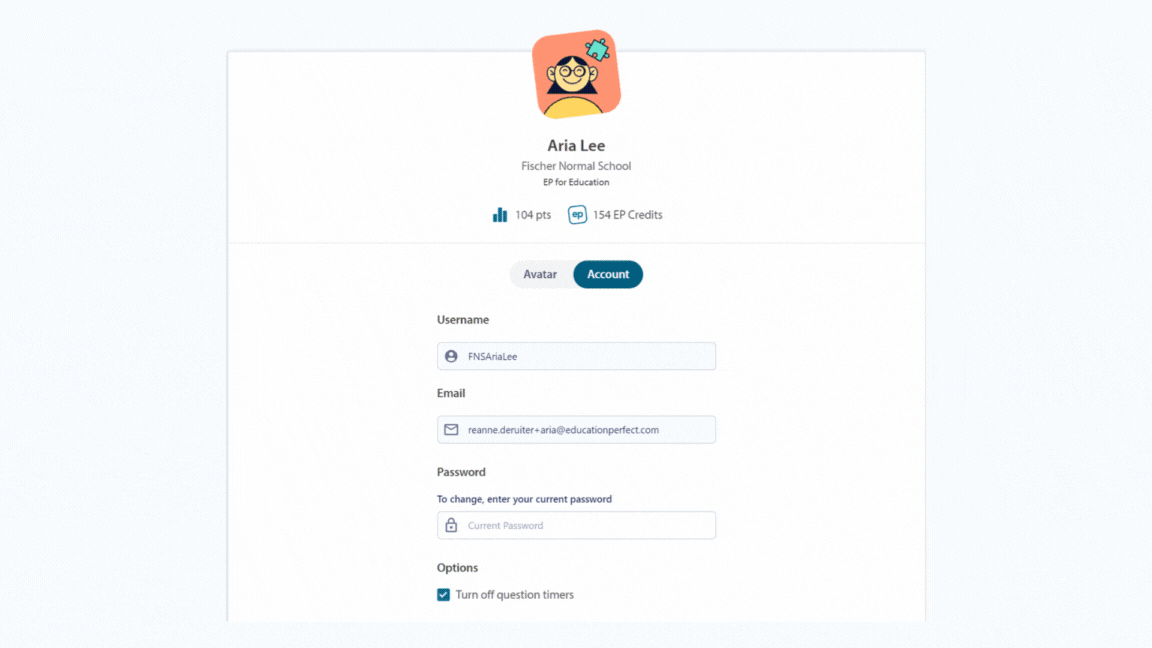
Our updated student interface now features a streamlined dashboard where every student can instantly:
-
- Access their assignments
- Navigate through class-centric views
- Access enhanced accessibility features
AI feedback within EP lessons
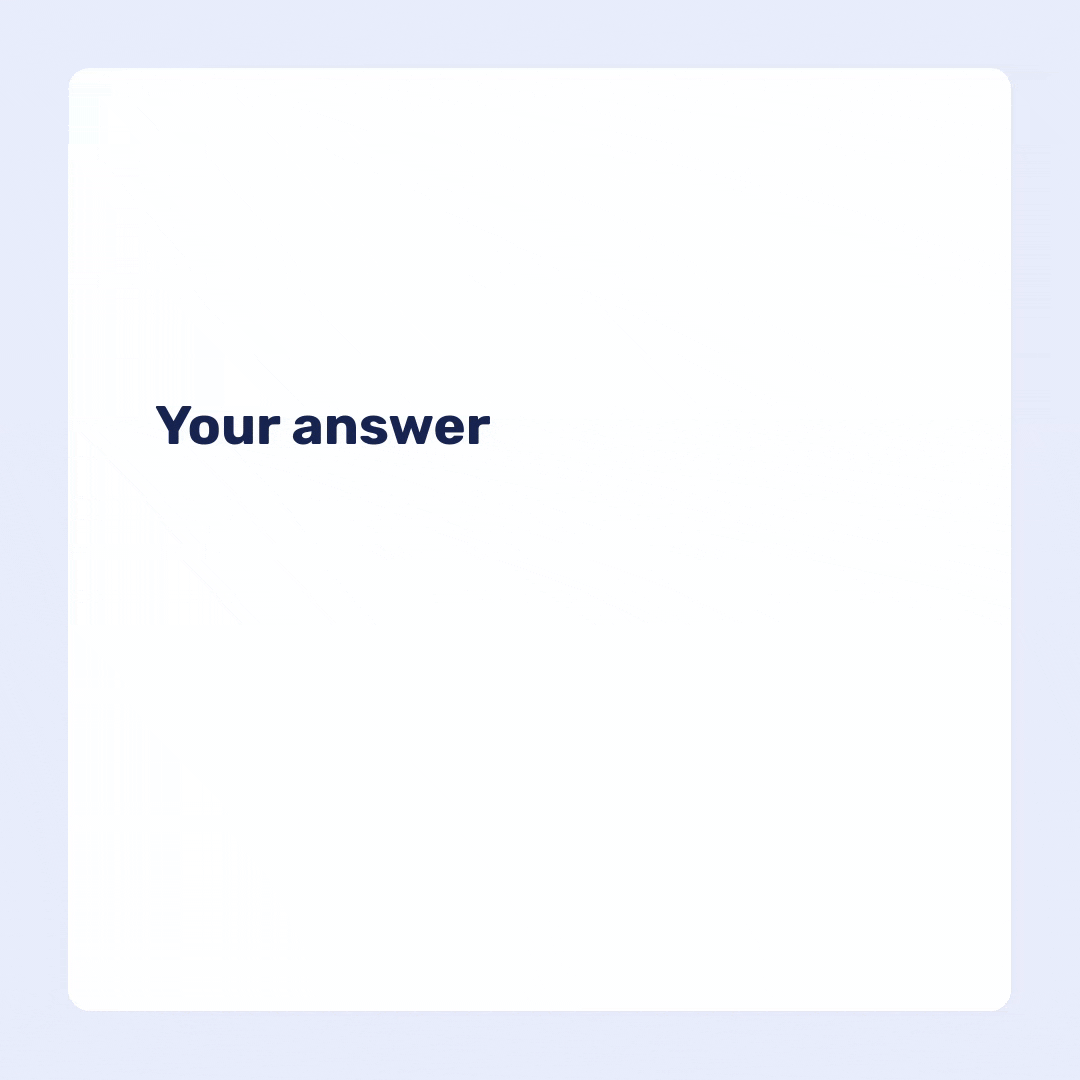
We’re trialling our new AI Powered Feedback Tool which delivers immediate student feedback and individualised recommendations within EP lessons, helping students improve their work in real-time without leaving the content.
To learn more, check out our Best Practice Guide, Teacher Help Guide, and our Student Demo.
Want to test-drive our AI tool in Term 4?
School leader reporting
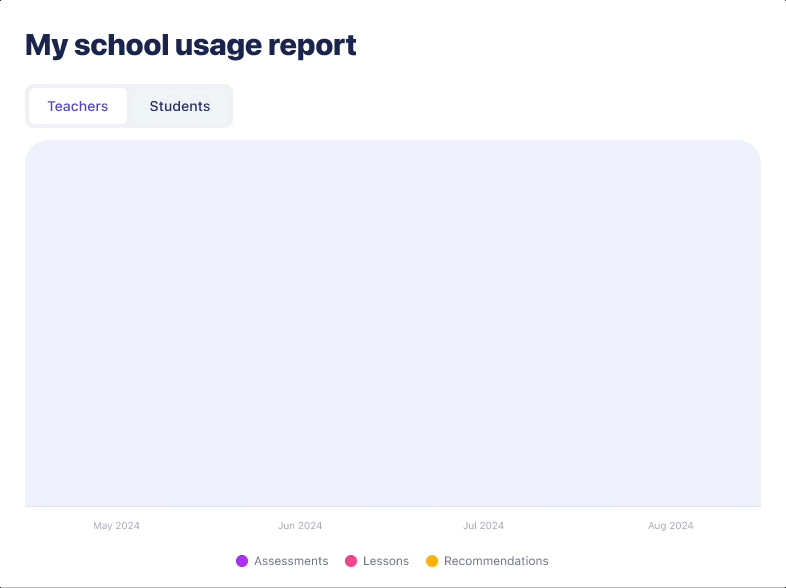
School leaders can now track student and teacher engagement, assess activity by department, and gain valuable insights to support effective use of EP in the classroom. Learn more about the new reporting features here.
Manage your subscriptions
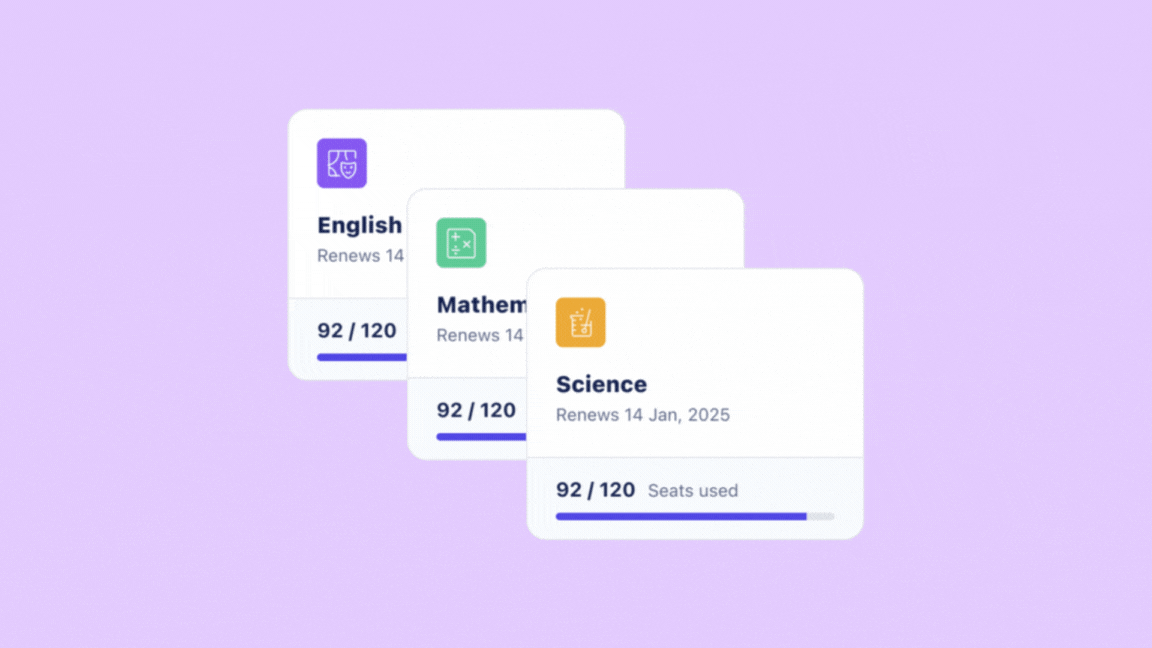
Our self-serve subscription tracking feature offers a detailed view of your enrollments, seat purchases, and quota usage, making it easier than ever to plan for future growth. Explore our subscription tracking feature in more detail here.
Content Updates
Refreshed beginner languages courses
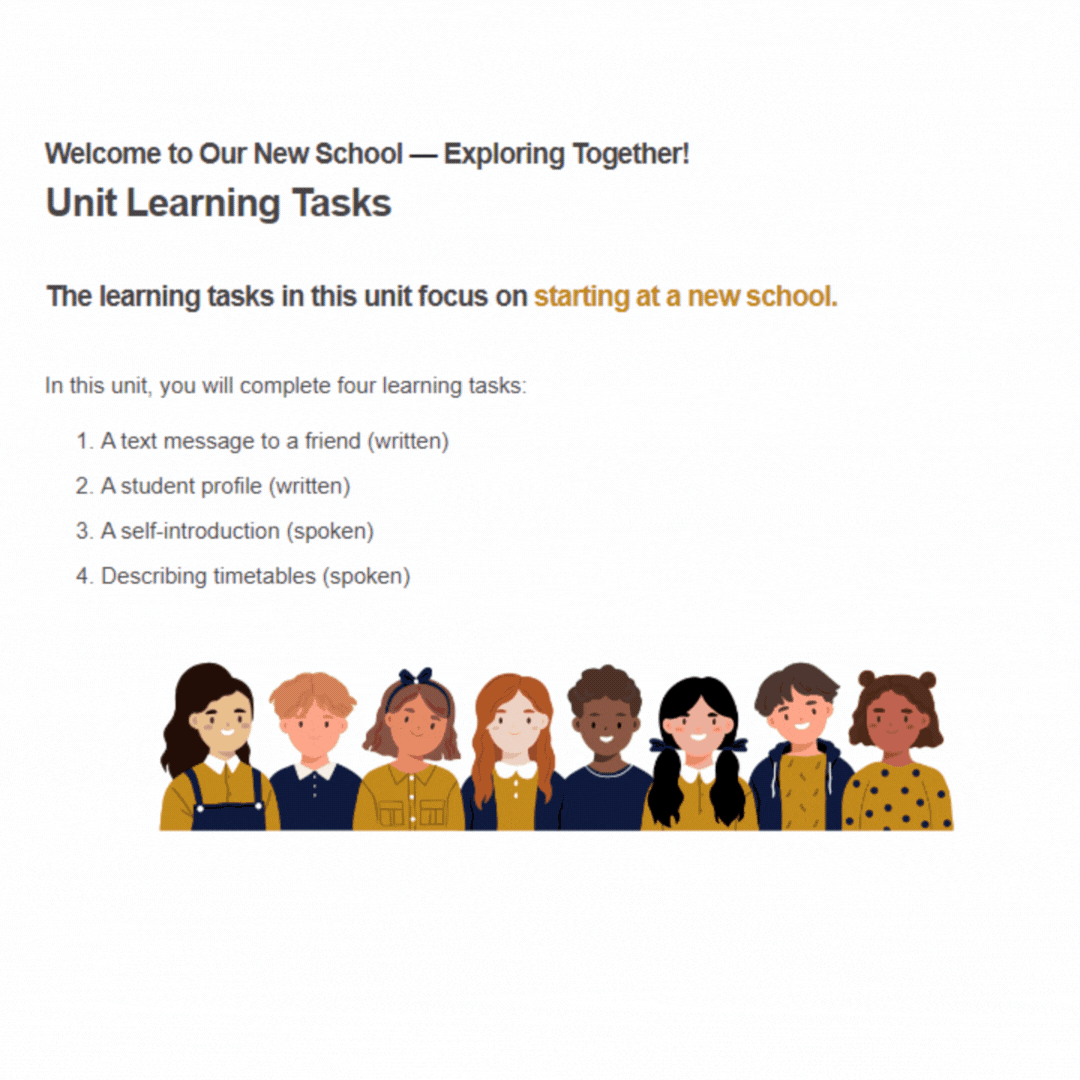
We’ve recently revamped our beginner languages course (French, Spanish, German, Italian, Japanese, Chinese) with engaging, practical modules and updated skills lessons.
Explore the new content now and stay tuned for upcoming modules in Spanish and Chinese!
Curriculum-aligned assessments
We’ve updated several of our Australian, New Zealand and Canadian assessments to ensure our content remains fully curriculum-aligned.

The Resource Hub community for teachers
The new Resource Hub is your one-stop destination for all things EP.
Want to delve deeper?
Watch our on-demand webinar to navigate all the new EP product and content updates.
Want to master EP features and best practices?
Access our growing library of courses and don’t forget to leave your feedback so we can keep improving your experience!
More improvements
You can also access:
- A brand-new course planner
- School administrator improvements
- And more!
We’ve got plenty of exciting new innovations on the way. Make sure not to miss out on any new features by exploring our updates overview below.
If you’d like to watch our latest “On the EPulse” product webinar or share it with colleagues, simply follow this link:
]]>Join Education Perfect (EP) at EduTECH on 13-14 August, where we’re set to unveil a long list of exciting new tools, merch, and innovations!
We have plenty of experiences lined up for you across two action-packed days, all exploring new ways that EdTech can help you help every student reach their full potential.
Organised by our passionate team, you’ll have the chance to:
- Experience personalised demos catered to your specific school needs
- Engage with our new AI tools designed to make differentiation easier and more effective
- Collect exclusive merchandise and join our community of passionate educators
Here’s everything you need to know to make the most of your EduTECH experience!
Visit us at Booth 808
Booth 808 is your destination for all things EP. We’re thrilled to meet you and discuss how EdTech can best assist you in the classroom. Here’s what you can expect at our booth:
- Meet the ‘new’ EP: Discover our fresh new look that signifies our evolution as a leading EdTech platform, committed to supporting you in future-oriented ways
- Grab your teacher heart pin: Collect a small token of our appreciation for all the incredible work you do
- Explore our new AI Powered Feedback Tool: See how AI can help you differentiate student learning and provide instant, insightful feedback to enhance student outcomes
Excited to chat? Book in a time to catch up with us at the event.
Personalise your EdTech
Our Education Specialists are offering exclusive 1:1 and group demo sessions at our booth. Whether you prefer a personalised experience or a quick, general overview, we’ve got you covered.
Pre-book a 1:1 Demo
- 1:1 demos (max two people per session) from 9am to 3pm
- Each demo lasts 30 minutes (held every hour), tailored to your school’s specific needs
Pre-book your demo session by filling out our EP online form. Attendees who pre-book will receive an exclusive EP Merch Pack!
Pre-book a Group Demo
- Group demos (max four people per session) from 9:30am to 3:30pm
- Each demo lasts 15 minutes (held every hour), providing a concise overview of the EP platform
Pre-book your demo session by filling out our EP online form. Attendees who pre-book will receive an exclusive EP Merch Pack!
Don’t miss our expert keynote
Join us for an inspiring keynote session on 13 August at 12:15pm with EP co-founder, Shane Smith, and EP Australian Curriculum Specialist, Kelly Hollis:
“Unlocking Classroom Potential with AI”
In this session, Kelly and Shane will explore:
- Exciting AI opportunities for schools
- The findings of our global, customer-focused research
- How to achieve every student’s potential through engagement and accessibility
- The importance of clear, guiding tech principles
- Why it’s critical to understand the technology that powers AI
- An introduction to EP’s brand new AI offering!
Make sure to bookmark this session in the EduTECH app to ensure you don’t miss it!
We can’t wait to see you!
We’re so excited to chat with you about the future of education. If you have any questions about EP that are unrelated to EduTECH, set up a meeting with one of our Education Specialists today!
]]>